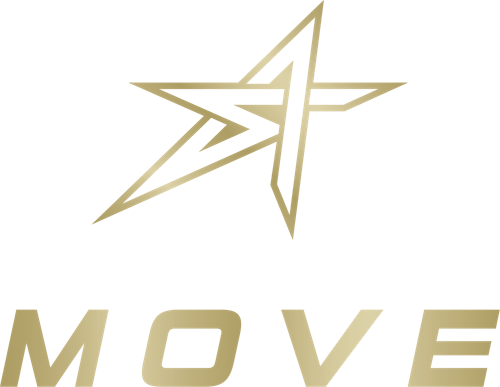FAQs
Q. What if I am not part of an institution that is using SA MOVE?
A. SA MOVE is currently only available to participating educational institutions. Please stay tuned for a publicly-available option!
Q. I am part of an institution? Why wasn’t my login approved?
A. Check for typos! Make certain that you are using your institution email exactly as it is spelled with proper capitalization. If you are unsure of your institution email, please contact your institution.
Q. I am certain I am inputting my institution email properly, but still am not being approved. What do I do now?
A. Contact us by emailing support@samove.app and we will help your resolve the situation.
Q. What if I can’t find the SA MOVE app?
- Keep in mind there are three different ways to access SA MOVE. If you’re running on an iOS phone or tablet, make sure you are looking for the app in the Apple App Store.
- If you’re running on an Android phone or tablet, make sure you are looking for the app in the Google Play Store.
- If you aren’t seeing either of those options, you may be running on a device or operating system that is not supported. Go to https://launch.samove.app to login and complete your workouts in your web browser.
Q. What if I experience technical difficulties while trying to log in or during my workouts?
A. Email our support at support@samove.app.
Q. What if I don’t have a device that runs the apps?
A. You can run the workouts on a computer by using the web browser option at https://launch.samove.app.
Q. What if I am experiencing technical difficulties on the website?
A. Try running in a different web browser. If you’re still having trouble, email support@samove.app.